|
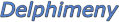
 Forum Forum
Grundkurs
»Introduktion
»Snabbguide
»Komponenter
»Händelser
»Strängar
»Räkna med Delphi »Egna
typer
»Selektion
»Iteration
»Menyer
»Funktioner
»Arraystrukturer
Tips & Tricks
»Nya tips
»Blandat
»Databaser
»Filer
»Forms
»Grafik
»Internet
»Komponenter
»Matematik
»Multimedia
»Objekt/ActiveX
»Skrivare
»Strängar
»System
»Mest lästa tips
Artiklar
»Delphi och ADO
»Bygga en DLL
»Skapa en enkel rapport
»Hantera registret
»Enheter, units
»Klassen TCanvas
»Använd LookUp Controls
 Nya
tips Nya
tips
 Lägg
till tips Lägg
till tips
 Delphilänkar Delphilänkar
 Gästbok Gästbok
|
|
|
|

|
|
Visa dialogrutan för skrivaregenskaper
|
Kategori: Skrivare
Inlagt: 2003-02-15
Läst: 1380
Inlagt av: Staffan Berg
|
|
Beskrivning |
|
Detta exempel visar upp rutan där du kan se egenskaper för angiven skrivare.
|
|
Kod |
uses
WinSpool, Printers;
procedure TForm1.Button1Click(Sender: TObject);
const
{
The TPrinterDefaults structure specifies the default data type,
environment, initialization data, and access rights for a printer.
}
Defaults: TPrinterDefaults = (pDatatype: nil;
pDevMode: nil;
DesiredAccess: STANDARD_RIGHTS_REQUIRED or PRINTER_ACCESS_USE);
var
hPrinter: THandle;
Device: array[0..255] of char;
Driver: array[0..255] of char;
Port: array[0..255] of char;
hDeviceMode: THandle;
RetVal: Boolean;
begin
Printer.PrinterIndex := Combobox1.ItemIndex;
{ Retrieve information about the specified printer }
Printer.GetPrinter(Device,
Driver,
Port,
hDeviceMode);
//Retrieve a handle identifying the specified printer or print
if not OpenPrinter(@Device, hPrinter, @Defaults) then
RaiseLastWin32Error;
try
//Display a printer-properties property sheet for the specified printer }
PrinterProperties(Handle, hPrinter);
finally
//Close the specified printer object }
ClosePrinter(hPrinter);
end;
end;
procedure TForm1.FormCreate(Sender: TObject);
begin
//Show available printers in a Combobox
Combobox1.Items := Printer.Printers;
Combobox1.ItemIndex := 0;
end;
|
|
|