|
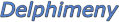
 Forum Forum
Grundkurs
»Introduktion
»Snabbguide
»Komponenter
»Händelser
»Strängar
»Räkna med Delphi »Egna
typer
»Selektion
»Iteration
»Menyer
»Funktioner
»Arraystrukturer
Tips & Tricks
»Nya tips
»Blandat
»Databaser
»Filer
»Forms
»Grafik
»Internet
»Komponenter
»Matematik
»Multimedia
»Objekt/ActiveX
»Skrivare
»Strängar
»System
»Mest lästa tips
Artiklar
»Delphi och ADO
»Bygga en DLL
»Skapa en enkel rapport
»Hantera registret
»Enheter, units
»Klassen TCanvas
»Använd LookUp Controls
 Nya
tips Nya
tips
 Lägg
till tips Lägg
till tips
 Delphilänkar Delphilänkar
 Gästbok Gästbok
|
|
|
|

|
|
Upptäck minnesläckor
|
Kategori: System
Inlagt: 2005-12-22
Läst: 1777
Inlagt av: Staffan Berg
|
|
Beskrivning |
|
Avancerat kodexempel som tar reda på om ditt minne läcker.
|
|
Kod |
procedure TForm.DebugProcessStatus(s: string );
var
pmc: PPROCESS_MEMORY_COUNTERS;
cb: Integer;
MemStat: tMemoryStatus;
begin
MemStat.dwLength := SizeOf(MemStat);
GlobalMemoryStatus(MemStat);
// Get the total and available system memory
TotalMemoryLabel.Caption := 'Total system memory: ' +
FormatFloat('###,###', MemStat.dwTotalPhys / 1024) + ' KByte';
FreeMemoryLabel.Caption := 'Free physical memory: ' +
FormatFloat('###,###', MemStat.dwAvailPhys / 1024) + ' KByte';
// Get the used memory for the current process
cb := SizeOf(TProcessMemoryCounters);
GetMem(pmc, cb);
pmc^.cb := cb;
if GetProcessMemoryInfo(GetCurrentProcess(), pmc, cb) then
begin
NewWorkingMemory := Longint(pmc^.WorkingSetSize);
ProcessMemoryLabel.Caption := 'Process-Memory: ' +
FormatFloat('###,###', NewWorkingMemory / 1024) + ' KByte';
MemoryLeakLabel.Caption := 'Memory Loss: ' +
FormatFloat('###,###', (NewWorkingMemory - OldWorkingMemory) / 1024) + ' KByte';
OldWorkingMemory := NewWorkingMemory;
end;
FreeMem(pmc);
DebugStatusLabel.Caption := 'Status: ' + s;
end;
|
|
|