|
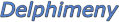
 Forum Forum
Grundkurs
»Introduktion
»Snabbguide
»Komponenter
»Händelser
»Strängar
»Räkna med Delphi »Egna
typer
»Selektion
»Iteration
»Menyer
»Funktioner
»Arraystrukturer
Tips & Tricks
»Nya tips
»Blandat
»Databaser
»Filer
»Forms
»Grafik
»Internet
»Komponenter
»Matematik
»Multimedia
»Objekt/ActiveX
»Skrivare
»Strängar
»System
»Mest lästa tips
Artiklar
»Delphi och ADO
»Bygga en DLL
»Skapa en enkel rapport
»Hantera registret
»Enheter, units
»Klassen TCanvas
»Använd LookUp Controls
 Nya
tips Nya
tips
 Lägg
till tips Lägg
till tips
 Delphilänkar Delphilänkar
 Gästbok Gästbok
|
|
|
|

|
|
Ändra/läs egenskaperna för ett Worddokument
|
Kategori: Objekt/ActiveX
Inlagt: 2005-06-30
Läst: 1285
Inlagt av: Staffan Berg
|
|
Beskrivning |
|
Ändra egenskaperna för ett Microsoft Word-dokument via OLE med nedanstående exempel.
|
|
Kod |
uses
ComObj;
procedure TForm1.Button1Click(Sender: TObject);
const
wdPropertyTitle = $00000001;
wdPropertySubject = $00000002;
wdPropertyAuthor = $00000003;
wdPropertyKeywords = $00000004;
wdPropertyComments = $00000005;
wdPropertyTemplate = $00000006;
wdPropertyLastAuthor = $00000007;
wdPropertyRevision = $00000008;
wdPropertyAppName = $00000009;
wdPropertyTimeLastPrinted = $0000000A;
wdPropertyTimeCreated = $0000000B;
wdPropertyTimeLastSaved = $0000000C;
wdPropertyVBATotalEdit = $0000000D;
wdPropertyPages = $0000000E;
wdPropertyWords = $0000000F;
wdPropertyCharacters = $00000010;
wdPropertySecurity = $00000011;
wdPropertyCategory = $00000012;
wdPropertyFormat = $00000013;
wdPropertyManager = $00000014;
wdPropertyCompany = $00000015;
wdPropertyBytes = $00000016;
wdPropertyLines = $00000017;
wdPropertyParas = $00000018;
wdPropertySlides = $00000019;
wdPropertyNotes = $0000001A;
wdPropertyHiddenSlides = $0000001B;
wdPropertyMMClips = $0000001C;
wdPropertyHyperlinkBase = $0000001D;
wdPropertyCharsWSpaces = $0000001E;
const
AWordDoc = 'C:\Test.doc';
wdSaveChanges = $FFFFFFFF;
var
WordApp: OLEVariant;
SaveChanges: OleVariant;
begin
try
WordApp := CreateOleObject('Word.Application');
except
// Error....
Exit;
end;
try
WordApp.Visible := False;
WordApp.Documents.Open(AWordDoc);
WordApp.ActiveDocument.BuiltInDocumentProperties[wdPropertyTitle].Value := 'Your Title...';
WordApp.ActiveDocument.BuiltInDocumentProperties[wdPropertySubject].Value := 'Your Subject...';
// ...
// ...
finally
SaveChanges := wdSaveChanges;
WordApp.Quit(SaveChanges, EmptyParam, EmptyParam);
end;
end;
{**********************************************}
{
2. Read MS Word properties via Structured Storage.
by Serhiy Perevoznyk
}
uses
ComObj, ActiveX;
const
FmtID_SummaryInformation: TGUID =
'{F29F85E0-4FF9-1068-AB91-08002B27B3D9}';
function FileTimeToDateTimeStr(F: TFileTime): string ;
var
LocalFileTime: TFileTime;
SystemTime: TSystemTime;
DateTime: TDateTime;
begin
if Comp(F) = 0 then Result := '-'
else
begin
FileTimeToLocalFileTime(F, LocalFileTime);
FileTimeToSystemTime(LocalFileTime, SystemTime);
with SystemTime do
DateTime := EncodeDate(wYear, wMonth, wDay) +
EncodeTime(wHour, wMinute, wSecond, wMilliseconds);
Result := DateTimeToStr(DateTime);
end;
end;
function GetDocInfo(const FileName: WideString): string ;
var
I: Integer;
PropSetStg: IPropertySetStorage;
PropSpec: array[2..19] of TPropSpec;
PropStg: IPropertyStorage;
PropVariant: array[2..19] of TPropVariant;
Rslt: HResult;
S: string ;
Stg: IStorage;
begin
Result := '';
try
OleCheck(StgOpenStorage(PWideChar(FileName), nil, STGM_READ or
STGM_SHARE_DENY_WRITE,
nil, 0, Stg));
PropSetStg := Stg as IPropertySetStorage;
OleCheck(PropSetStg.Open(FmtID_SummaryInformation,
STGM_READ or STGM_SHARE_EXCLUSIVE, PropStg));
for I := 2 to 19 do
begin
PropSpec[I].ulKind := PRSPEC_PROPID;
PropSpec[I].PropID := I;
end;
Rslt := PropStg.ReadMultiple(18, @PropSpec, @PropVariant);
OleCheck(Rslt);
if Rslt <> S_FALSE then for I := 2 to 19 do
begin
S := '';
if PropVariant[I].vt = VT_LPSTR then
if Assigned(PropVariant[I].pszVal) then
S := PropVariant[I].pszVal;
case I of
2: S := Format('Title: %s', [S]);
3: S := Format('Subject: %s', [S]);
4: S := Format('Author: %s', [S]);
5: S := Format('Keywords: %s', [S]);
6: S := Format('Comments: %s', [S]);
7: S := Format('Template: %s', [S]);
8: S := Format('Last saved by: %s', [S]);
9: S := Format('Revision number: %s', [S]);
10: S := Format('Total editing time: %g sec',
[Comp(PropVariant[I].filetime) / 1.0E9]);
11: S := Format('Last printed: %s',
[FileTimeToDateTimeStr(PropVariant[I].filetime)]);
12: S := Format('Create time/date: %s',
[FileTimeToDateTimeStr(PropVariant[I].filetime)]);
13: S := Format('Last saved time/date: %s',
[FileTimeToDateTimeStr(PropVariant[I].filetime)]);
14: S := Format('Number of pages: %d', [PropVariant[I].lVal]);
15: S := Format('Number of words: %d', [PropVariant[I].lVal]);
16: S := Format('Number of characters: %d',
[PropVariant[I].lVal]);
17:; // thumbnail
18: S := Format('Name of creating application: %s', [S]);
19: S := Format('Security: %.8x', [PropVariant[I].lVal]);
end;
if S <> '' then Result := Result + S + #13;
end;
finally
end;
end;
procedure TForm1.Button1Click(Sender: TObject);
begin
if Opendialog1.Execute then
ShowMessage(GetDocInfo(opendialog1.FileName));
end;
|
|
|