|
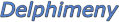
 Forum Forum
Grundkurs
»Introduktion
»Snabbguide
»Komponenter
»Händelser
»Strängar
»Räkna med Delphi »Egna
typer
»Selektion
»Iteration
»Menyer
»Funktioner
»Arraystrukturer
Tips & Tricks
»Nya tips
»Blandat
»Databaser
»Filer
»Forms
»Grafik
»Internet
»Komponenter
»Matematik
»Multimedia
»Objekt/ActiveX
»Skrivare
»Strängar
»System
»Mest lästa tips
Artiklar
»Delphi och ADO
»Bygga en DLL
»Skapa en enkel rapport
»Hantera registret
»Enheter, units
»Klassen TCanvas
»Använd LookUp Controls
 Nya
tips Nya
tips
 Lägg
till tips Lägg
till tips
 Delphilänkar Delphilänkar
 Gästbok Gästbok
|
|
|
|

|
|
Spela upp en AVI på helskärm
|
Kategori: Multimedia
Inlagt: 2002-09-24
Läst: 1351
Inlagt av: Staffan Berg
|
|
Beskrivning |
|
Exemplet ser till att en mediafil med filtillägget AVI spelas upp i helskärmsläge.
|
|
Kod |
procedure TForm1.Button1Click(Sender: TObject);
const
longName: PChar = 'f:\media\ANIM1.MPG'; //Your complete FileName
var
ret, shortName: PChar;
err : DWord;
begin
//Getting the short Name (8:3) of selected file
shortName := strAlloc(521);
GetShortPathName(longName, shortname, 512);
//Sending a close Command to the MCI
ret := strAlloc(255);
err := mciSendString(pchar('close movie'), 0, 0, 0);
//No error check because at the first call there is no MCI device to close
//Open a new MCI Device with the selected movie file
err := mciSendString(pchar('open '+shortName+' alias movie'), 0, 0, 0);
shortName := nil;
if err <> 0 then
begin
mciGetErrorString(err, ret, 255);
messageDlg(ret, mtInformation, [mbOk], 0);
end;
//Sending the "play fullscreen command to the Windows MCI
err := mciSendString(pchar('play movie fullscreen'), 0, 0, 0);
//Use the following line instead of the above one if you want to play it in screen mode
err := mciSendString(pchar('play movie'), 0, 0, 0);
//If an Error was traced then display a MessageBox with the mciError string
if err <> 0 then
begin
mciGetErrorString(err, ret, 255);
messageDlg(ret, mtInformation, [mbOk], 0);
end;
ret := nil;
end;
|
|
|