|
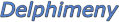
 Forum Forum
Grundkurs
»Introduktion
»Snabbguide
»Komponenter
»Händelser
»Strängar
»Räkna med Delphi »Egna
typer
»Selektion
»Iteration
»Menyer
»Funktioner
»Arraystrukturer
Tips & Tricks
»Nya tips
»Blandat
»Databaser
»Filer
»Forms
»Grafik
»Internet
»Komponenter
»Matematik
»Multimedia
»Objekt/ActiveX
»Skrivare
»Strängar
»System
»Mest lästa tips
Artiklar
»Delphi och ADO
»Bygga en DLL
»Skapa en enkel rapport
»Hantera registret
»Enheter, units
»Klassen TCanvas
»Använd LookUp Controls
 Nya
tips Nya
tips
 Lägg
till tips Lägg
till tips
 Delphilänkar Delphilänkar
 Gästbok Gästbok
|
|
|
|

|
|
Ersätt text och typsnitt i en doc-fil.
|
Kategori: Objekt/ActiveX
Inlagt: 2007-01-20
Läst: 1502
Inlagt av: Staffan Berg
|
|
Beskrivning |
|
Med detta kodexempel kan du ersätta både text och typsnitt i en Microsoft Word-fil (*.doc).
|
|
Kod |
WordApp := CreateOLEObject('Word.Application');
WordApp.Documents.Open(yourDocFileName);
WordApp.Selection.Find.ClearFormatting;
WordApp.Selection.Find.Text := yourStringForSearch;
WordApp.Selection.Find.Replacement.Text := yourNewStringForReplace;
WordApp.Selection.Find.Forward := True;
WordApp.Selection.Find.MatchAllWordForms := False;
WordApp.Selection.Find.MatchCase := Flase;
WordApp.Selection.Find.MatchWildcards := False;
WordApp.Selection.Find.MatchSoundsLike := False;
WordApp.Selection.Find.MatchWholeWord := False;
WordApp.Selection.Find.MatchFuzzy := False;
WordApp.Selection.Find.Wrap := wdFindContinue;
WordApp.Selection.Find.Format := False;
WordApp.Selection.Find.Execute(Replace := wdReplaceAll)
//or replace a first occur only:
WordApp.Selection.Find.Execute(Replace := wdReplaceOne);
//if you want to check if text was found then use Found method:
if WordApp.Selection.Find.Found then
//do something
//save a modified document
WordApp.ActiveDocument.SaveAs(yourDocFileName);
//close MS Word instance
WordApp.ActiveDocument.Close;
WordApp.Quit;
WordApp := Unassigned;
//All what you need is to add ActiveX, ComObj units in use-clause and declare such consts and variables:
const
wdFindContinue = 1;
wdReplaceOne = 1;
wdReplaceAll = 2;
var
WordApp: Variant;
|
|
|