|
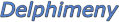
 Forum Forum
Grundkurs
»Introduktion
»Snabbguide
»Komponenter
»Händelser
»Strängar
»Räkna med Delphi »Egna
typer
»Selektion
»Iteration
»Menyer
»Funktioner
»Arraystrukturer
Tips & Tricks
»Nya tips
»Blandat
»Databaser
»Filer
»Forms
»Grafik
»Internet
»Komponenter
»Matematik
»Multimedia
»Objekt/ActiveX
»Skrivare
»Strängar
»System
»Mest lästa tips
Artiklar
»Delphi och ADO
»Bygga en DLL
»Skapa en enkel rapport
»Hantera registret
»Enheter, units
»Klassen TCanvas
»Använd LookUp Controls
 Nya
tips Nya
tips
 Lägg
till tips Lägg
till tips
 Delphilänkar Delphilänkar
 Gästbok Gästbok
|
|
|
|

|
|
Positionera en MessageBox över ett formulär
|
Kategori: Forms
Inlagt: 2005-06-11
Läst: 1346
Inlagt av: Staffan Berg
|
|
Beskrivning |
|
Med hjälp av detta exempel kan du styra var på formuläret en meddelanderuta ska uppenbara sig.
|
|
Kod |
const
mbMessage = WM_USER + 1024;
type
private
procedure ChangeMessageBoxPosition(var Msg: TMessage); message mbMessage;
end;
var
Form1: TForm1;
msgCaption: PChar; // variable to hold the caption
implementation
{$R *.DFM}
procedure TForm1.ChangeMessageBoxPosition(var Msg: TMessage);
var
MbHwnd: longword;
MbRect: TRect;
x, y, w, h: integer;
begin
MbHwnd := FindWindow(MAKEINTRESOURCE(WC_DIALOG), msgCaption);
if (MbHwnd <> 0) then
begin
GetWindowRect(MBHWnd, MBRect);
with MbRect do
begin
w := Right - Left;
h := Bottom - Top;
end;
// center horzontal
x := Form1.Left + ((Form1.Width - w) div 2);
// keep on screen
if x < 0 then
x := 0
else if x + w > Screen.Width then x := Screen.Width - w;
//center vertical
y := Form1.Top + ((Form1.Height - h) div 2);
// keep on screen
if y < 0 then y := 0
else if y + h > Screen.Height then y := Screen.Height - h;
// set new windows position
SetWindowPos(MBHWnd, 0, x, y, 0, 0, SWP_NOACTIVATE or SWP_NOSIZE or SWP_NOZORDER);
end;
end;
procedure TForm1.Button1Click(Sender: TObject);
begin
PostMessage(Handle, WM_USER + 1024, 0, 0);
msgCaption := 'Confirm';
MessageBox(Handle, 'Has our MessageBox moved ?', msgCaption,
MB_ICONQUESTION or MB_YESNO);
end;
|
|
|