|
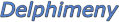
 Forum Forum
Grundkurs
»Introduktion
»Snabbguide
»Komponenter
»Händelser
»Strängar
»Räkna med Delphi »Egna
typer
»Selektion
»Iteration
»Menyer
»Funktioner
»Arraystrukturer
Tips & Tricks
»Nya tips
»Blandat
»Databaser
»Filer
»Forms
»Grafik
»Internet
»Komponenter
»Matematik
»Multimedia
»Objekt/ActiveX
»Skrivare
»Strängar
»System
»Mest lästa tips
Artiklar
»Delphi och ADO
»Bygga en DLL
»Skapa en enkel rapport
»Hantera registret
»Enheter, units
»Klassen TCanvas
»Använd LookUp Controls
 Nya
tips Nya
tips
 Lägg
till tips Lägg
till tips
 Delphilänkar Delphilänkar
 Gästbok Gästbok
|
|
|
|

|
|
Lägg till en AlphaBlend-effekt
|
Kategori: Grafik
Inlagt: 2004-12-17
Läst: 1355
Inlagt av: Staffan Berg
|
|
Beskrivning |
|
AlphaBlend har till uppgift att visa bilder som har transparenta eller halvtransparenta pixlar. Observera att det inte finns stöd för AlphaBlend i Windowsversioner tidigare än Windows 2000.
|
|
Kod |
const
AC_SRC_ALPHA = $1;
procedure DrawAlphaBlend (hWnd : HWND; hdcwnd : HDC);
var
Ahdc : HDC; // handle of the DC we will create
bf : BLENDFUNCTION; // structure for alpha blending
Ahbitmap : HBITMAP; // bitmap handle
bmi : BITMAPINFO; // bitmap header
pvBits : pointer; // pointer to DIB section
ulWindowWidth,
ulWindowHeight : ULONG; // window width/height
ulBitmapWidth,
ulBitmapHeight : ULONG; // bitmap width/height
rt : TRect; // used for getting window dimensions
begin
// get window dimensions
GetClientRect(hWnd, rt);
// calculate window width/height
ulWindowWidth := rt.right - rt.left;
ulWindowHeight := rt.bottom - rt.top;
// make sure we have at least some window size
if ((ulWindowWidth = 0 ) and (ulWindowHeight=0)) then
exit;
// divide the window into 3 horizontal areas
ulWindowHeight := trunc(ulWindowHeight / 3);
// create a DC for our bitmap -- the source DC for AlphaBlend
Ahdc := CreateCompatibleDC(hdcwnd);
// zero the memory for the bitmap info
ZeroMemory(@bmi, sizeof(BITMAPINFO));
// setup bitmap info
bmi.bmiHeader.biSize := sizeof(BITMAPINFOHEADER);
bmi.bmiHeader.biWidth := trunc(ulWindowWidth - (ulWindowWidth/5)*2);
ulBitmapWidth := trunc(ulWindowWidth - (ulWindowWidth/5)*2);
bmi.bmiHeader.biHeight := trunc(ulWindowHeight - (ulWindowHeight/5)*2);
ulBitmapHeight := trunc(ulWindowHeight - (ulWindowHeight/5)*2);
bmi.bmiHeader.biPlanes := 1;
bmi.bmiHeader.biBitCount := 32; // four 8-bit components
bmi.bmiHeader.biCompression := BI_RGB;
bmi.bmiHeader.biSizeImage := ulBitmapWidth * ulBitmapHeight * 4;
// create our DIB section and select the bitmap into the dc
Ahbitmap := CreateDIBSection(Ahdc, bmi, DIB_RGB_COLORS, pvBits, 0, 0);
SelectObject(Ahdc, Ahbitmap);
bf.BlendOp := AC_SRC_OVER;
bf.BlendFlags := 0;
bf.SourceConstantAlpha := $7f; // half of 0xff = 50% transparency
bf.AlphaFormat := 0; // ignore source alpha channel
AlphaBlend(hdcwnd, trunc(ulWindowWidth/5), trunc(ulWindowHeight/5),
ulBitmapWidth, ulBitmapHeight,
Ahdc, 0, 0, ulBitmapWidth, ulBitmapHeight, bf);
bf.BlendOp := AC_SRC_OVER;
bf.BlendFlags := 0;
bf.AlphaFormat := AC_SRC_ALPHA; // use source alpha
bf.SourceConstantAlpha := $ff; // opaque (disable constant alpha)
AlphaBlend(hdcwnd, trunc(ulWindowWidth/5),
trunc(ulWindowHeight/5+ulWindowHeight), ulBitmapWidth, ulBitmapHeight,
Ahdc, 0, 0, ulBitmapWidth, ulBitmapHeight, bf);
bf.BlendOp := AC_SRC_OVER;
bf.BlendFlags := 0;
bf.AlphaFormat := 0;
bf.SourceConstantAlpha := $3A;
AlphaBlend(hdcwnd, trunc(ulWindowWidth/5),
trunc(ulWindowHeight/5+2*ulWindowHeight), ulBitmapWidth,
ulBitmapHeight, Ahdc, 0, 0, ulBitmapWidth,
ulBitmapHeight, bf);
// do cleanup
DeleteObject(Ahbitmap);
DeleteDC(Ahdc);
end;
|
|
|